How to change Viettel WiFi password at home in a snap
1 How to change Viettel WiFi pass with My Viettel application
Step 1: First, you need to install the My Viettel application for your phone.
Step 2: If you have already installed it, you just need to update the app again. After you have installed or updated the application, you access the My Viettel application. Then, you select the item Sign In . Next, select Internet/TV/PSTN.
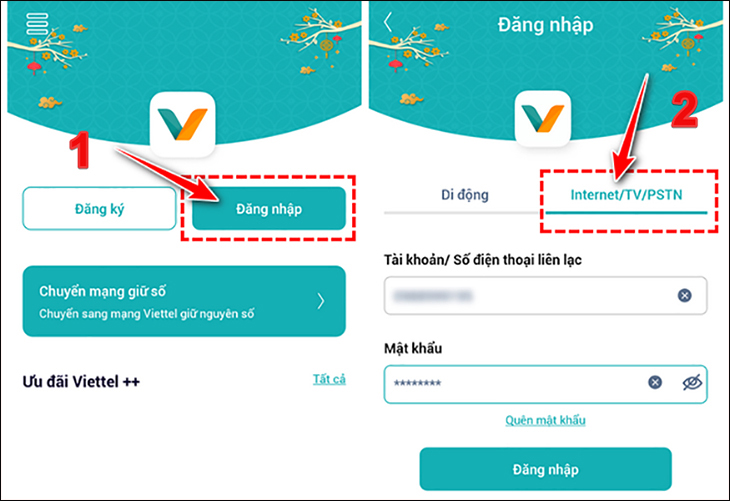
Step 3: Next, select Manage Modern WiFi . Then you select the padlock icon (Change password) to change your WiFi password.
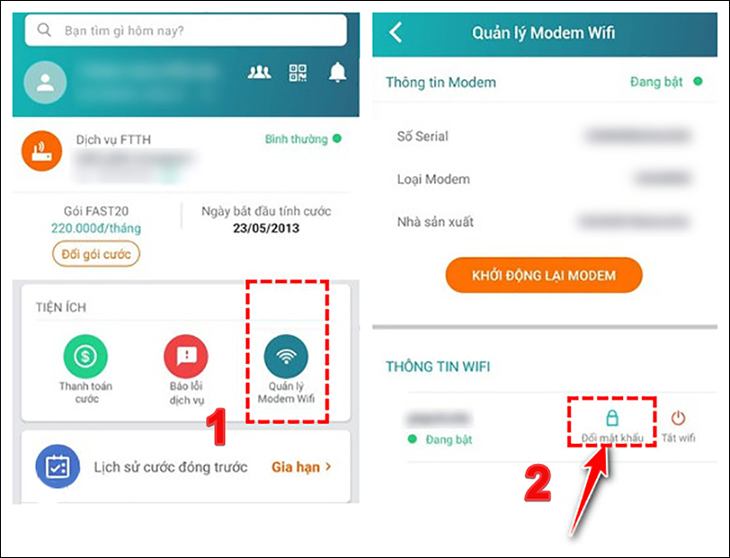
2 How to change Viettel WiFi password using a web browser
Step 1: You access the path 192.168.1.1 to your modern WiFi manager.
Step 2: You fill in your Login information (Account and Password) to be able to access modern.
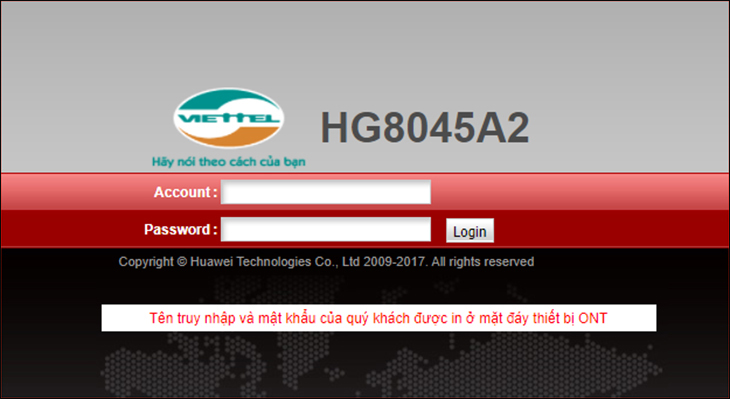
Note: The default account is Admin when you log in. To enter the Password, flip the bottom of Modern to see the Password.
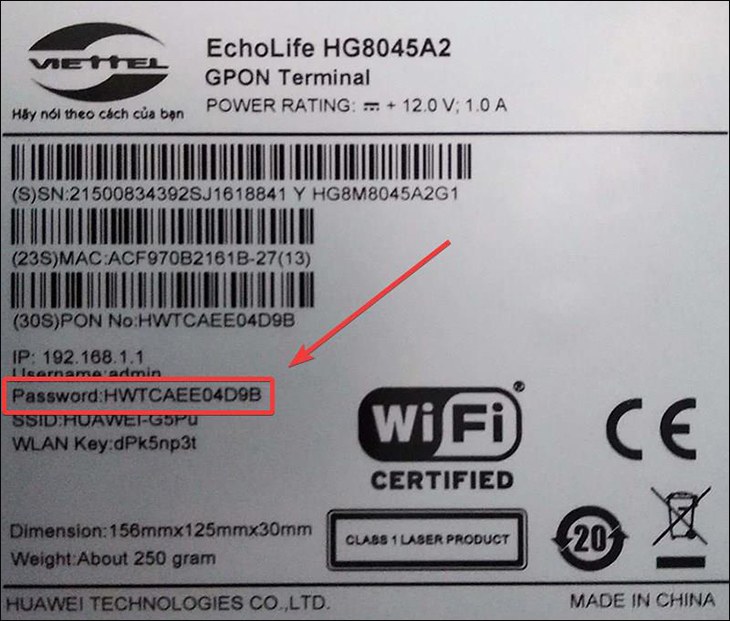
Step 3: In the Easy Setup window, in the Modify administrator password section, re-enter the old password in the Old Password section.
Next, enter a new password in the New Password field. Then, re-enter the password in the Confirm Password box.
Finally, you choose RESET to be able to restart WiFi and change the password.
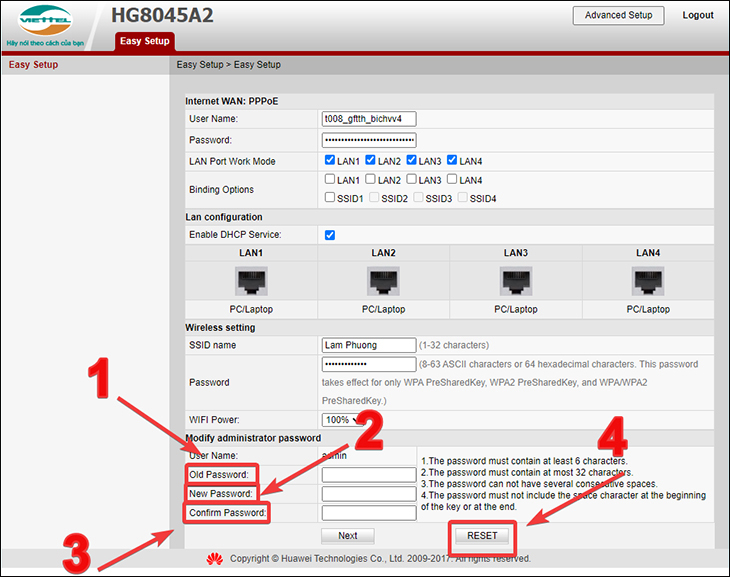
Note: WiFi password must be at least 8 characters (It is recommended to put both numeric and alphanumeric characters for better security.
Above is an article to share with you how to change Viettel WiFi password on phones and computers. Hope it helps you in changing your password!
The post https://meo.tips/using/how-to-change-viettel-wifi-password-at-home-in-a-snap/ appeared first on Meo.tips.
View more from Meo.tips:
Saving energy in the kitchenWhat is the safest seat when the plane crashes and the chances of survival?
5 great tips with pots and pans guaranteed to surprise you
Children with vomiting milk, vomiting, causes and ways to overcome mothers should not be ignored
Guide to choose the right shoe size for all feet
[Video]Details of how to mix natural colors for healthy moon cakes
17 ways to keep clothes smelling longer, don't be afraid of rain
Treat folliculitis effectively and without irritation with just 1 sheath of aloe
Pocket 5 tips to increase the life of your clothes dryer effectively
Tips for cleaning jewelry to shine like new
Detailed instructions on how to download Tik Tok music as phone ringtones
How to insert emojis on iPhone
Cozy bedroom decoration for newlyweds
Use this series of tips to ensure your home is both fragrant and insect-free
The secret to wearing high heels confidently like a model
Who is Dana ASMR? Summary of Dana ASMR's 10 most viewed ASMR videos
How to fix yellowed iPhone screen
Washing machine vibrates and makes loud noises when washing? The cause and how to fix it
The truth about the washing tub cleaning powder package is popular today
Does the dishwasher need to be cleaned? The answer surprised many people because they did it wrong for so long
Nhận xét
Đăng nhận xét